Using Effective Forms to Capture Leads on Your Website
Using Effective Forms to Capture Leads on Your Website
Capturing leads online is much easier with a website which has been set up to encourage visitors to provide you with some personal information. Anything from a brief registration process to a full-length consumer survey can provide plenty of strong leads.
Most people who are regularly using the Internet are used to completing online forms. They will do this whenever they are encouraged by a call to action. When you start using appropriate forms setup on your website, and you are asking the right questions, you are also capturing leads.
The Effectiveness of Forms
Any type of online form can provide you with some excellent leads. A simple email subscription form allows you to build a strong email marketing list, which you can use to email out special offers, new product announcements and other marketing messages. A registration form gives you access to a person’s email address and connects you with people who already have a strong interest in your website. While enquiry forms provide new leads and invaluable customer contact. Even a complaint can sometimes turn into a sale. You will appreciate the effectiveness of forms, as soon as you start asking the right questions and gathering the information you need about your website visitors.
An Effective Call to Action
Website visitors need to be given a call to action to get them use a form to register, subscribe or open an account. This could be a message urging visitors to sign up immediately if they want to be amongst the first to know about special offers, new products or the latest industry news.
People usually do need some sort of incentive before providing personal information on a form. A call to action could come at the end of a promise of exclusive discounts and special offers when they register, or it could come with an offer of a free gift, such as a special report or exclusive e-book, for becoming a subscriber.
Effective Forms Setup
The effectiveness of forms is increased when they are made accessible through a well placed link on a web page. If any actual forms appear on the homepage, this could deter some of visitors. The forms setup should only appear when a visitor responds to a call to action and clicks on a link.
An online form can be kept very short or may follow on for more than one page. Length will depend on the purpose of the form. For example, a new customer account form will be longer and more detailed than an email subscription form, which should not ask much more than name and email address.
Asking the Right Questions
 The effectiveness of forms will depend on the questions. By asking the right questions you can gather information that allows for some direct marketing of all your leads. Questions should never be too intrusive, but age, sex and location might be necessary for marketing purposes.
The effectiveness of forms will depend on the questions. By asking the right questions you can gather information that allows for some direct marketing of all your leads. Questions should never be too intrusive, but age, sex and location might be necessary for marketing purposes.
An inquiry form is another good way to collect leads. This could be designed to include a short questionnaire asking for a few background details, before an inquiry can be submitted.
A website registration form should never be too lengthy. After completing the registration and receiving a confirmation email, a new user can be directed to a profile page, with an appropriate forms setup to allow the addition of further details.
The most effective way to capture leads on a website is by using an online questionnaire, which visitors need to complete when registering to open an account, subscribing to an email newsletter or making an inquiry. Whichever forms you decide to implement in search of leads, you can be confident knowing that they are the most efficient way to capture leads. Just remember to choose the appropriate kind of form, an effective call to action and ask the right questions. Take these three simple steps and the leads will come.
James Faulkner is SodaPop Media’s Content Manager and Creative Director.